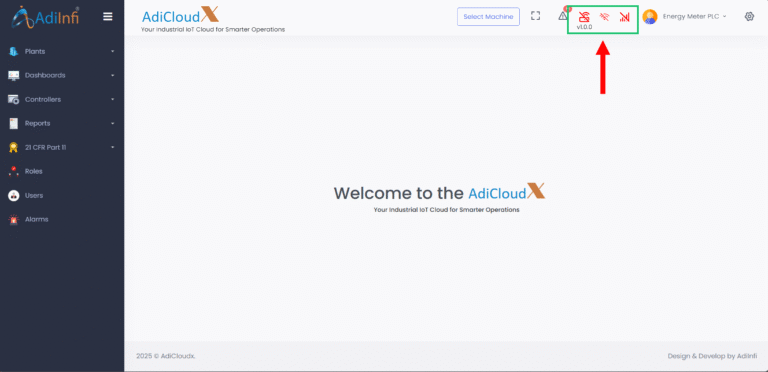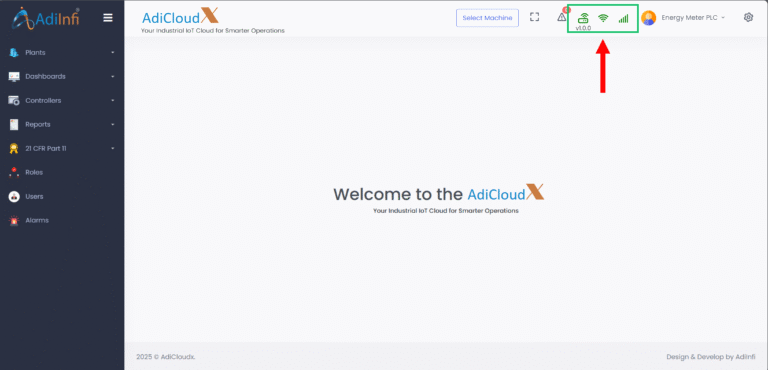Highlights of Update - V1.1.0
Seamless Modbus Tag Routing Across PLCs via Gateway
Gateway Status Monitoring
Stay informed with Gateway Status Monitoring — track Wi-Fi strength, network connectivity, and online/offline states in real time. Users can also view the current gateway version to ensure consistency and reliability across all devices. This feature enhances visibility, simplifies troubleshooting, and keeps operations running smoothly.
Advanced Calculation Functions
Data Formatting
A new Advanced Data Formatting feature has been introduced, giving users flexible control over how values are displayed across all components. The built-in Data Format Editor allows easy customization of number, date, time, currency, and text formats, including culture-specific settings. Users can now also add custom prefixes and suffixes and control the number of decimal places shown for each value. This enhancement ensures consistent, user-friendly data presentation tailored to individual preferences and regional standards, while allowing fully customized data representation to meet specific operational needs.
Numeric values
- Number + Decimal Points
Example: 45, 12.75, 0.5
- Fixed Points + Decimals
Example:
123.00 → (2 decimal places)
45.678 → (3 decimal places)
- Percentage
Example: 50%, 12.5%, 99.99%
- Exponential (Scientific Notation)
Example:
3.25e5 → (means 3.25 × 10⁵ = 325000)
7.8E-3 → (means 7.8 × 10⁻³ = 0.0078)
Date - Time
1. Date Formats
| Format | Example |
|---|---|
DD/MM/YYYY | 11/10/2025 |
MM/DD/YYYY | 10/11/2025 |
YYYY-MM-DD | 2025-10-11 |
DD-MMM-YYYY | 11-Oct-2025 |
DD Month YYYY | 11 October 2025 |
MM-YYYY | 10-2025 |
YYYY/MM/DD | 2025/10/11 |
2. Time Formats
| Format | Example |
|---|---|
HH:MM | 14:30 |
HH:MM:SS | 14:30:45 |
HH:MM AM/PM | 02:30 PM |
HH:MM:SS AM/PM | 02:30:45 PM |
HHMMSS | 143045 |
3. Combined Date & Time Formats
| Format | Example |
|---|---|
YYYY-MM-DD HH:MM:SS | 2025-10-11 14:30:00 |
DD/MM/YYYY HH:MM | 11/10/2025 14:30 |
MM/DD/YYYY HH:MM AM/PM | 10/11/2025 02:30 PM |
YYYY-MM-DDTHH:MM:SS | 2025-10-11T14:30:00 |
YYYY-MM-DDTHH:MM:SSZ | 2025-10-11T14:30:00Z |
YYYY-MM-DD HH:MM:SS +HH:MM | 2025-10-11 14:30:00 +05:30 |
Currrency
- Currency (Culture-Specific)
Example:
₹1,250.50 (Indian Rupees)
$1,250.50 (US Dollars)
¥1,250.50 (Japanese Yen)
Function Call Support
Function Call Support — enabling the use of internal tags within custom functions for greater flexibility and control. This feature allows users to seamlessly integrate internal data points into their custom logic, enhancing modularity, simplifying complex calculations, and improving overall system efficiency.
Date/Time Tag Support
Date/Time Tag Support — empowering users to utilize date and time properties directly within internal tag configurations. This feature enables the creation of dynamic, time-based logic for scheduling, event triggers, and real-time automation, enhancing precision and control in system operations.
Group-By & Order-By Support Enhancement
The report, historical data, and filter now leverages GROUP BY and ORDER BY functionalities to provide more powerful data analysis. Users can group historical records based on specific criteria, such as categories, dates, or departments, enabling summarized views and aggregated insights. Additionally, the ORDER BY feature allows sorting of data in ascending or descending order, making it easier to identify trends, compare values, and track changes over time. Together, these enhancements ensure that reports are structured, organized, and easily navigable, supporting more accurate analysis and informed decision-making
Improvements
Enhanced Configuration Validation
The Configuration Validation feature has been improved for greater accuracy and reliability, ensuring that workflows are checked thoroughly before deployment. This enhancement helps detect errors early, reduces configuration mistakes, and streamlines system setup for smoother and more dependable operation.
Alarm History Date Filtering
Table Component (Live Rendering)
The Table Component now supports selective live rendering, where live data updates are triggered only for columns with an onTagChange action defined. Rows without live actions no longer auto-refresh, reducing unnecessary processing and improving overall system efficiency while maintaining real-time responsiveness where needed.
Multi-Dashboard Performance Optimization
Release Notes
Stay up to date with the latest features, improvements, and fixes in AdiCloudX
Platform-wide - V1.1.0
🟢New Features
- Gateway Status Monitoring: Added comprehensive gateway status tracking for Wi-Fi, network, and gateway online/offline states, along with the gateway’s current version display.
🔵Fixes
- Dashboard Performance: Optimized performance when multiple dashboards are open simultaneously.
Designer - V1.1.0
🟡Improvements
- Performance Optimization: Enhanced performance when working with multiple dashboards simultaneously.
- Progress Bar Rendering: Improved UI stability for progress bars handling large datasets.
- Alarm History: Added a date filter to the Alarm History view for efficient data filtering and retrieval.
- Sidebar Enhancements: Refined sidebar layout and appearance for a cleaner, more intuitive experience.
- Table Component (Live Rendering): Live data updates now trigger only when an onTagChange action is defined for a column. Rows without live actions will no longer auto-refresh, improving efficiency.
🟢New Features
- Enhanced Formatting Options: Introduced advanced formatting support for numeric values and date/time fields.
- Gateway & Network Monitoring: Added real-time status indicators for Gateway, Wi-Fi, and Network connectivity.
- Advanced Calculation Functions: Expanded calculation function options for component actions, enabling more flexible logic design.
🔵Fixes
- Component Copy/Paste: Fixed inconsistent behavior when duplicating components.
- Tab View Stability: Improved tab-switching responsiveness and reliability.
- UI Enhancements: Polished visual and structural elements across multiple components for a more consistent and modern interface.
- Temperature Gauge: Fixed custom tick display issue.
- Gauge UI Improvements: Resolved font sizing and stability issues for gauge components.
- Chart & Table Performance: Optimized handling of large datasets for better responsiveness.
- Chart Component (Mode bar Tools): Stabilized mode bar tools, ensuring they remain usable and responsive during live data rendering.
Runtime - V1.1.0
🟡Improvements
- Configuration Validation: Enhanced validation logic for more accurate and reliable configuration checks.
🟢New Features
- Gateway & Network Monitoring: Added real-time monitoring of Gateway, Wi-Fi, and Network status indicators.
🔵Fixes
- Configuration Validation: Resolved inconsistencies and improved validation robustness.
- Sidebar Enhancements: Improved layout and usability for better navigation.
- Tab View Stability: Enhanced tab-switch reliability and performance.
- UI Enhancements: Applied consistent design updates across runtime components for a cleaner look and improved stability.
Configurator - V1.1.0
🟡Improvements
- Configuration Validation: Improved validation accuracy and reliability for configuration workflows.
🟢New Features
- Configuration Redirect Mapping: Introduced configuration-level redirect mapping to enable seamless data transfer between PLCs through the gateway.
- Intermediate Internal Tags: Added new functionality for internal tags, including:
- Function Call Support – Use internal tags within custom functions.
- Date/Time Tag Support – Utilize date/time properties directly within internal tag configurations for dynamic logic.